Welcome to your guide to achieving success in project management. We've analyzed the leading tools in the market to present you with this succinct and impactful guide. Our carefully selected list provides essential insights into each software's features, advantages, drawbacks, and pricing. Whether you're managing intricate projects or simplifying everyday tasks, you'll discover the project management software that suits your requirements.
We'll also delve into the flexibility of monday work management and how it can revolutionize your team's workflow.
Overview of Top Project Management Software
Let's begin with an overview of the leading project management tools. We'll explore their capabilities, reporting features, support, security, and cost-effectiveness in detail later on.
| Software name | Best for | Best feature | Price starting from |
|---|---|---|---|
| 1. monday work management |
Managing multiple projects simultaneously | Many project views | $9 per user/month |
| 2. Asana | Tracking project progress | Multiple project views | $10.99 per user/month |
| 3. Trello | Visualizing workflows | Kanban view | $5 per user/month |
| 4. Smartsheet | Managing processes at scale | Process automation | $7 per user/month |
| 5. Jira | Managing dev projects | Issue tracking | $5 per user/month |
| 6. Wrike | Visual project planning |
Gantt chart | $9.80 per user/month |
| 7. Basecamp | Tracking project progress | Unique Hill chart feature | $15 per user/month |
| 8. Clickup | Managing multiple tasks | Automatic progress-tracking | $7 per user/month |
| 9. Zoho Projects |
Automate routine tasks |
Blueprints for processes | $4 per user/month |
| 10. Nifty | Increasing team productivity | Task breakdown | $3.90 per user/month |
| 11. Todoist | Managing tasks | Add tasks using natural language | $4 per user/month |
| 12. Miro | Team Collaboration | Mind mapping | $8 per user/month |
| 13. Hive | Overseeing workload | Resource planning | $5 per user/month |
| 14. Notion | Managing project documentation | Note-taking capabilities | $8 per user/month |
| 15. Airtable | Upgrading from spreadsheets |
Automations | $20 per user/month |
| 16. Adobe Workfront | Enterprise-level project and portfolio management | Advanced resource management and capacity planning | Custom pricing |
| 17. Microsoft Project | Traditional project management and scheduling | Detailed Gantt charts and timeline views | $10 per user/month |
| 18. ActiveCollab | Small to medium-sized team seeking simplicity | Integrated time tracking and invoicing | $7.50 per user/month |
| 19. Height | Teams looking for a modern, flexible task management solution | Seamless integration of task management and team chat | $8.50 per user/month |
How to select project management software?
The project management software market presents a wide array of choices, ranging from simple plans to all-encompassing solutions. It's important to select a tool that matches your team’s specific needs and workflows.
Key considerations for teams and companies often include user-friendliness, scalability, reporting capabilities, security, and cost. Identifying the ideal fit might involve experimenting with various project management software options. Many vendors provide free trials, enabling you to experience their features before making a decision.
Ultimately, the best choice is one that your team adopts and that improves your project management practices. Dedicate time to exploring and comparing options to find the tool that will propel your team’s success.
Top Project Management Software for Large Enterprises and Cross-Functional Teams
monday work management
Based on the monday.com Work OS, monday work management is crafted to enable teams to operate without boundaries in project and task management. It provides a user-friendly and intuitive interface with a variety of customizable features tailored to meet the specific collaboration and communication needs of teams across various industries.
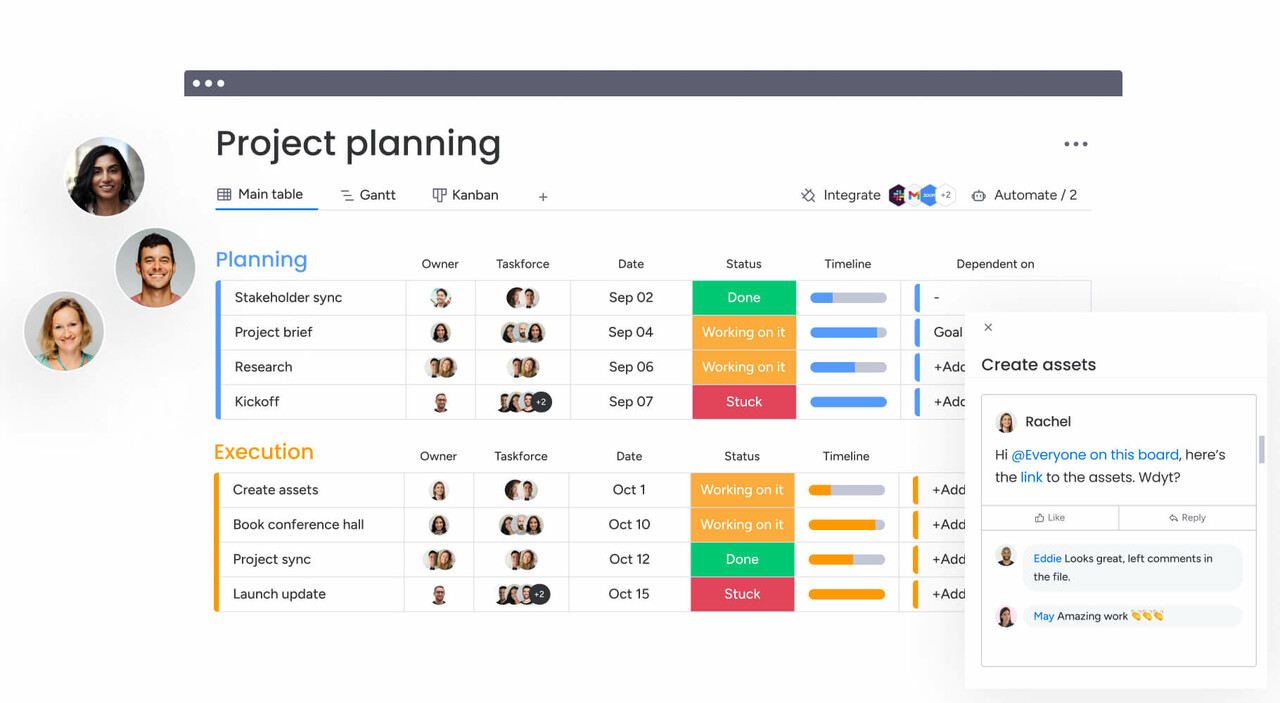
Top features of monday work management
Project portfolio management
The new project portfolio solution allows you to gain an overview of the progress across multiple projects. This visibility can assist you in navigating any project challenges with ease.
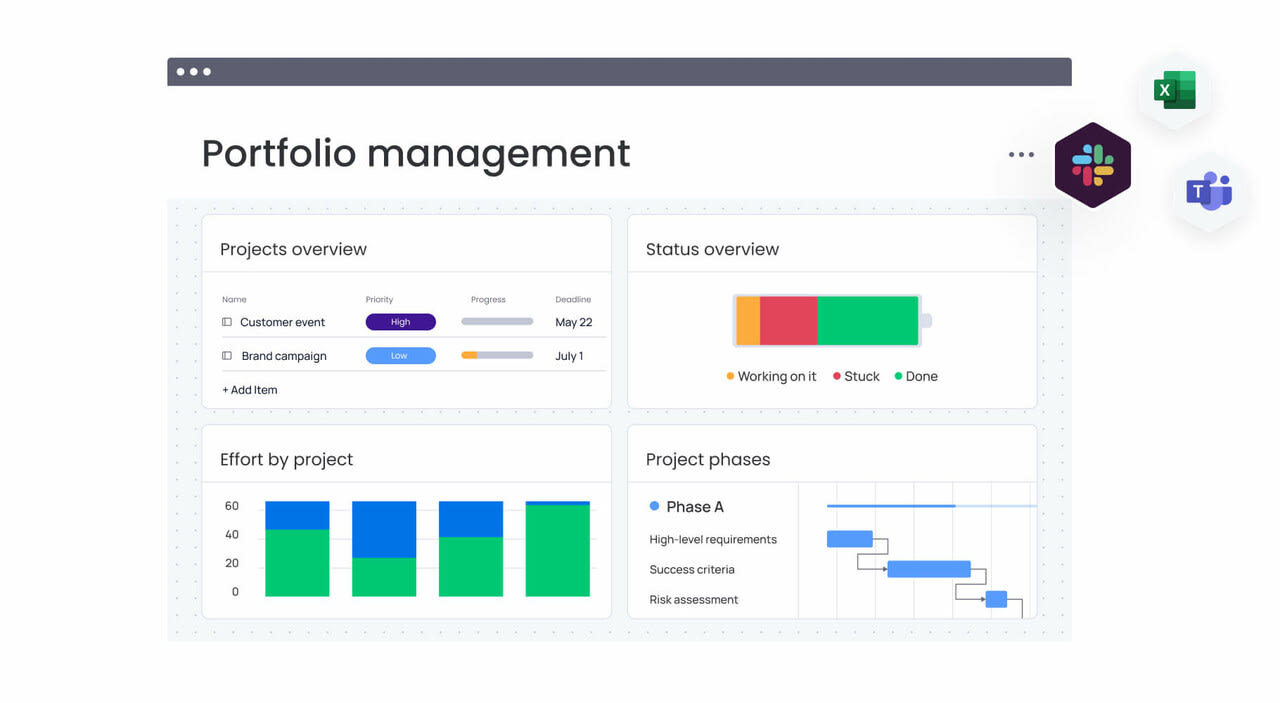
Gantt charts
The Gantt chart view on monday.com enables you to easily establish task dependencies and modify task owners and due dates.
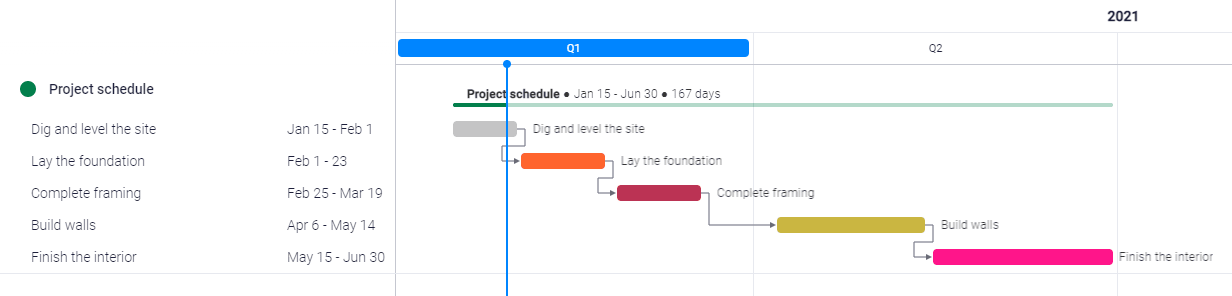
Workflow builder
Select from hundreds of pre-built automation templates or design your own to develop workflows that synchronize integrations, team members, and more.
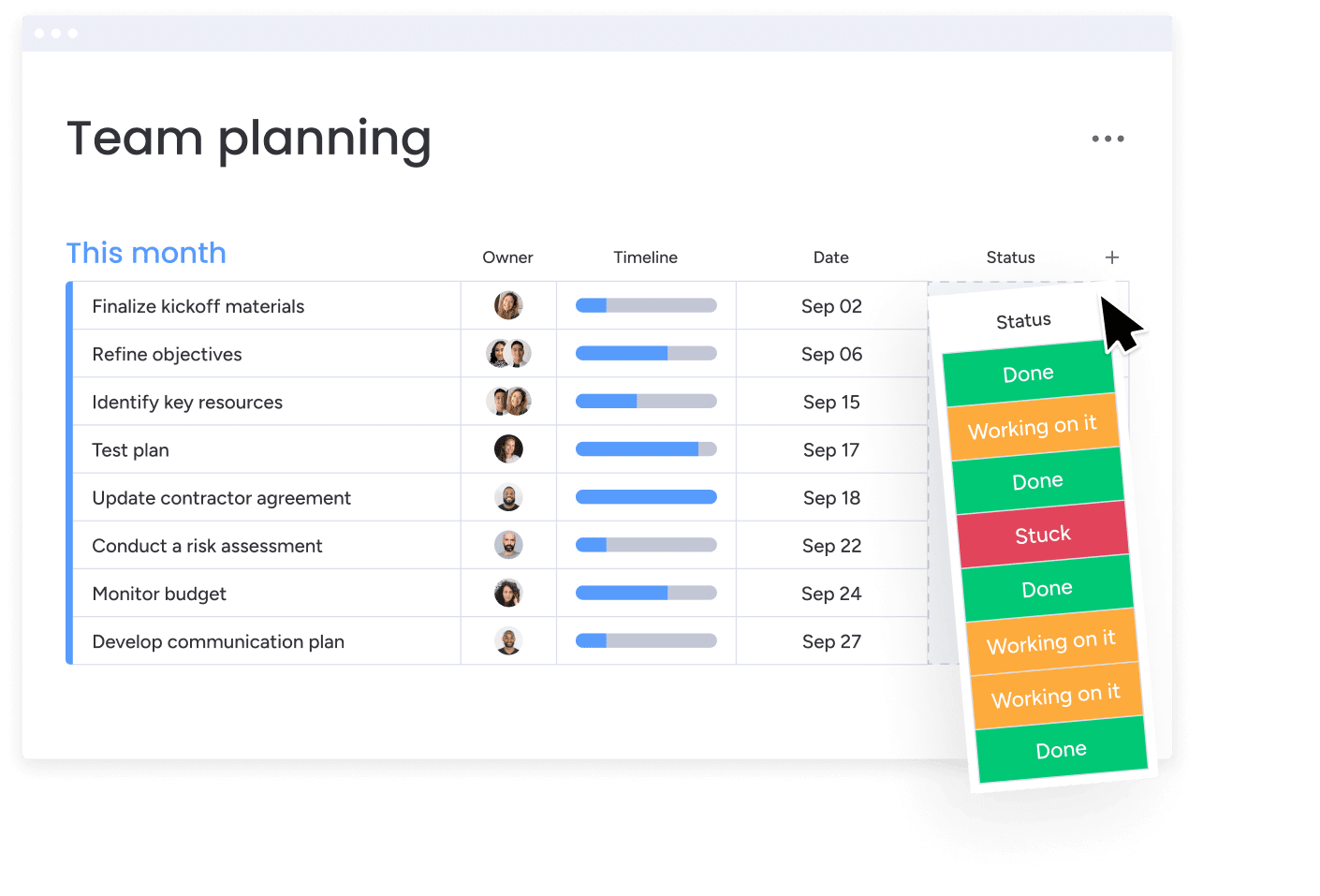
Templates
Streamline your workflow and kick off new projects more efficiently with our customizable templates, including the project plan template and work breakdown structure template.
Pros:
- Outstanding customer support
- AI capabilities
- Personalizable dashboards
- Superb mobile app for managing projects on the go
Considerations:
- Certain advanced features are exclusive to higher-tier plans.
- While there may be a minor learning curve for newcomers to project management software, numerous tools and resources are available to help overcome it.
monday work management pricing:
- Free: $0 for up to 2 users
- Basic: $9/month/user with annual billing
- Standard: $12/month/user with annual billing
- Pro: $19/month/user with annual billing
- Enterprise: Contact sales for pricing
More details on monday.com pricing.
Why customers love monday.com
- Trustradius: 8.5 out of 10
Voted in 2023: best features set, relationship and value - G2: 4.7 out of 5
Voted in 2023: Leader in over 18 categories - Capterra: 4.6 out of 5
Shortlisted in 2023 in over 8 software categories
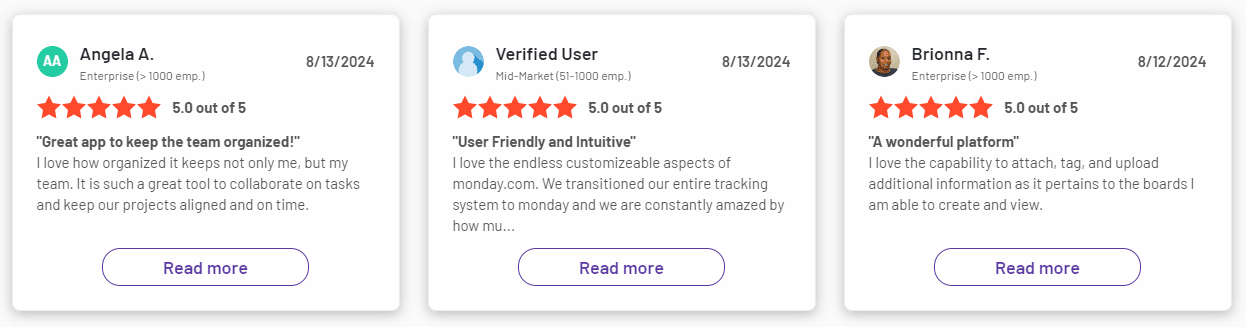
Integrations: monday work management supports more than 200 integrations, featuring widely-used tools such as Slack, Google Drive, Microsoft Teams, Zoom, and Salesforce.
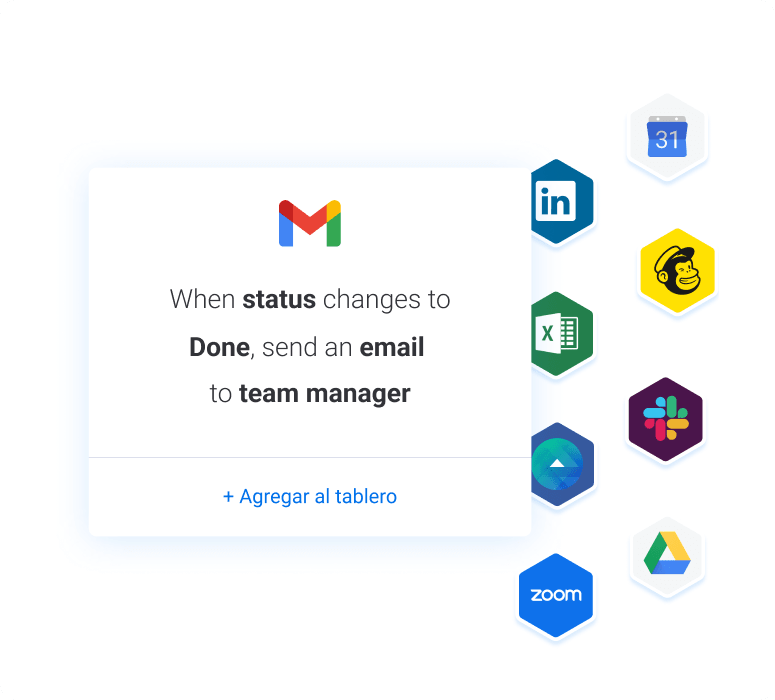
Additionally, it features a powerful API for tailored integrations.
Interested in utilizing monday.com for a particular application? Explore our other offerings:
- monday Dev – a versatile platform for product and development management, enabling teams to organize sprints, monitor bugs, and collaborate on product roadmaps from conception to launch.
- monday CRM – a highly adaptable customer relationship management platform that assists teams in tracking leads, managing sales pipelines, and automating sales processes in a unified space.
- monday Service – leverage AI to automate customer service, streamline both internal and external support workflows, and enhance knowledge management and service delivery across teams.
Top no-cost project management tools for small teams
Asana
Asana is a widely-used project management tool that facilitates team collaboration and efficient task and project management. Known for its reliability and user-friendly interface, Asana is trusted by numerous businesses and organizations globally.
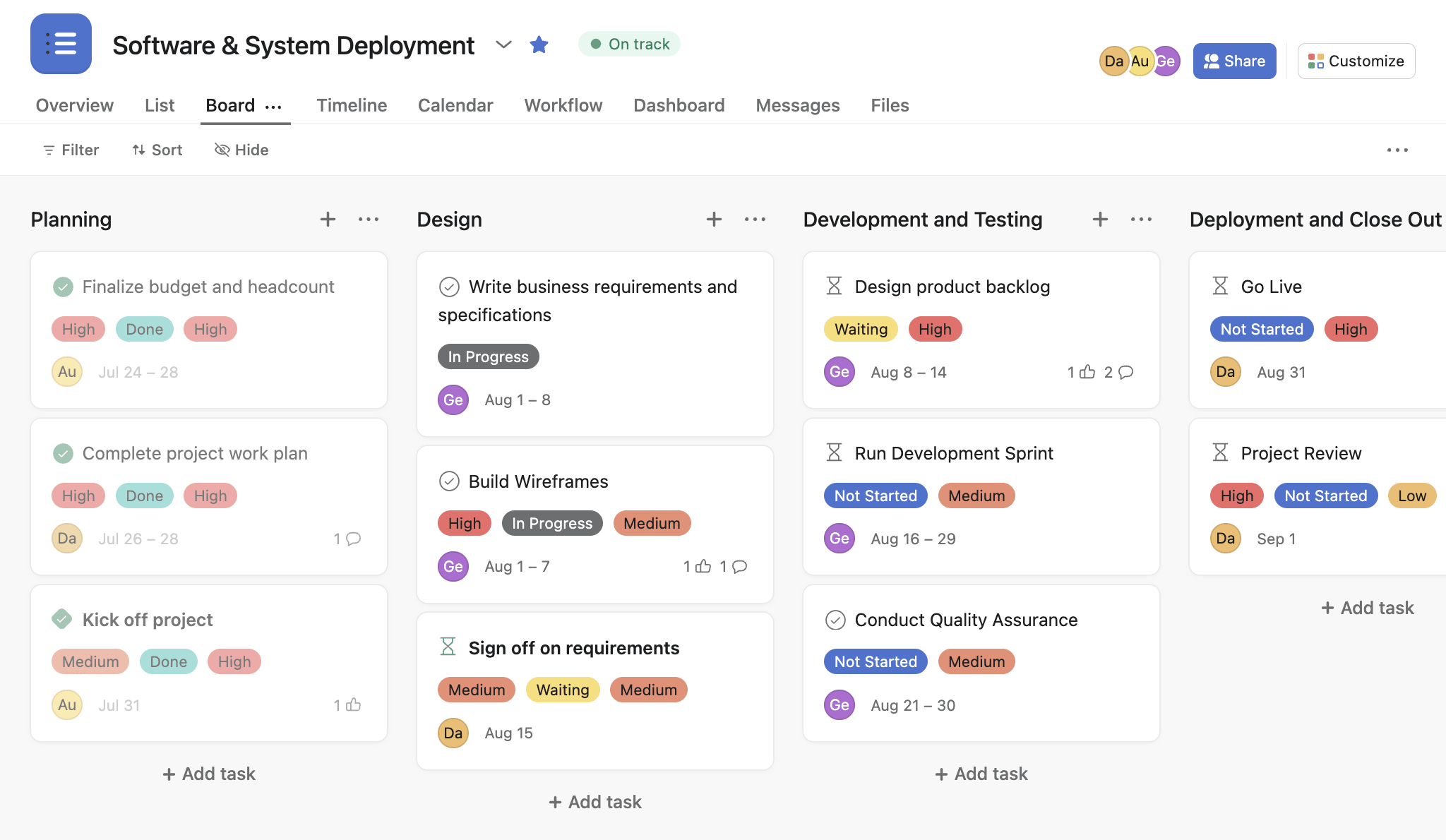
Asana’s top features
Calendar view: Access all your critical deadlines within a single, dedicated project calendar.
Agile framework: The software employs a time-boxed, iterative method for product development workflows.
Change requests and case management: Facilitate efficient tracking of customer requests with prioritized timelines.
Pros:
- Centralize all project documentation in one location.
- Asana also features a drag-and-drop interface for user convenience.
Cons:
- Asana might not be ideal for larger teams or those who do not favor an agile approach.
- Customization options, such as notifications, are limited.
Asana pricing: $10.99 per user per month with an annual plan. A free plan is available. More details on Asana pricing and review here.
Integrations: Asana connects with over 200 apps, including Slack, Google Drive, Microsoft Office 365, Dropbox, and Salesforce. It also provides a flexible API for custom integrations.
Reviews:
“Asana is excellent for managing a project involving multiple workers. It provides the team with increased visibility by displaying updates and working on a single thread. Asana is excellent for straightforward project management. Some advanced project management applications, such as Gantt charts, need paid subscriptions, however Asana excels at establishing and keeping classified task lists, as well as allocating tasks to specific individuals.” — G2 Review
Comparison: explore this Asana alternative.
Top free project management software for visual project management
Trello
Trello is a task management tool that employs a board-based system to assist individuals and teams in organizing their tasks and projects. Known for its popularity and ease of use, it enables users to effortlessly monitor their progress, collaborate with team members, and visualize their workflow in a straightforward and intuitive manner.
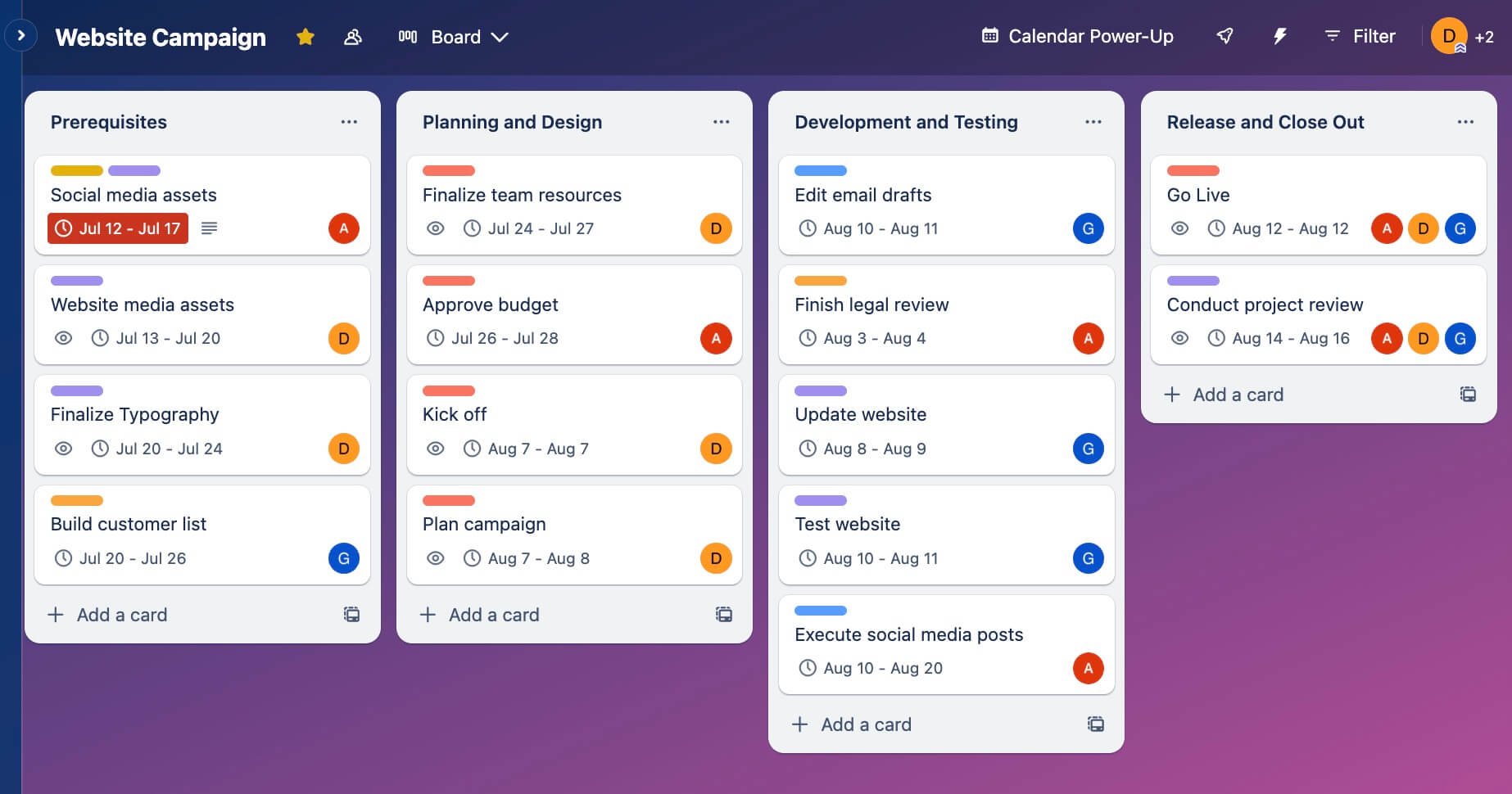
Trello’s top features
Kanban cards: Trello utilizes Kanban cards to assist in monitoring task and project progress.
Checklists: Decompose cards into smaller tasks by incorporating checklists.
Activity feed: View all recent updates and activities on your project board, including card modifications and comments.
Pros:
- It’s a great tool for teams who prefer iterations and Kanban.
- Teams can communicate in real time.
Cons:
- Trello lacks traditional project management features such as Gantt charts and resource management tools.
- Kanban cards may not be suitable for larger, more complex, and unpredictable projects like those in construction.
Trello Pricing: $5/user/month with annual plan. Free plan available. More details on Trello pricing and review here.
Integrations:
Trello provides a variety of "Power-Ups," which are essentially integrations with popular tools such as Slack, Google Drive, Jira, and Salesforce. Additionally, it offers an API for custom integrations.
Reviews: “Trello is a great tool for the strategic management of projects. I like the fact that it is so simple to move tasks from one stage to another by just dragging and dropping them. The visual layout is my assistant in tracking everything at a high level on one screen. In the planning sessions, data presentation is simple as there are different ways of looking at it. It is comprehensible, hence the whole team can easily stay on the same page.” — G2 Review
Comparison: explore these Trello alternatives & the Trello vs. monday.com guide.
Best project management software for spreadsheet-like features
Smartsheet
Smartsheet is a cloud-based platform designed to plan, capture, track, automate, and report on work at scale. It provides a comprehensive array of views, reports, workflows, and dashboards that can be tailored to meet business requirements.
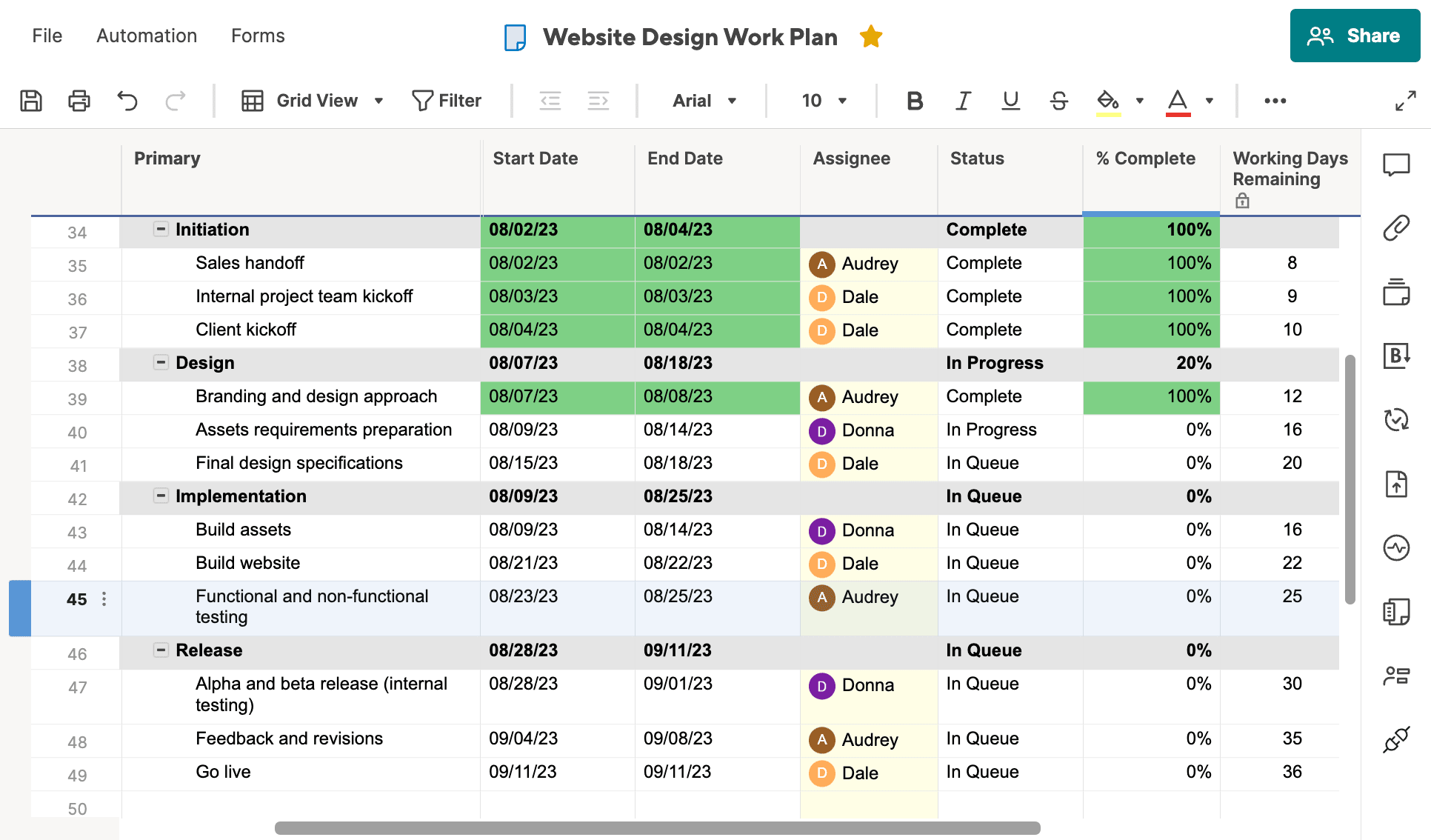
Smartsheet’s top features
Dynamic gantt charts: Smartsheet’s Gantt chart view allows users to visualize project timelines and dependencies, with the ability to easily adjust schedules and assignments.
Customizable forms: Smartsheet’s customizable forms feature enables users to gather and organize data, such as customer feedback or project requests.
Data integration: It seamlessly integrates with a wide range of third-party tools, such as Salesforce, Jira, and Microsoft Office.
Pros:
- Versatile platform: Smartsheet can be used for a wide range of tasks and projects, making it a valuable tool for businesses of all sizes and industries.
- Real-time collaboration: Smartsheet’s collaborative features allow team members to work together in real-time, improving communication and productivity.
Cons:
- Reporting: The reporting functionality could be improved, with limited options for creating custom reports.
- Missed add-ons: It requires add-ons for time tracking and resource management.
Integrations: Smartsheet integrates with a wide range of business tools, including Microsoft 365, Google Workspace, Salesforce, Jira, and Slack. It also provides connectors for custom integrations.
Reviews: “Smartsheet exceeded my expectations when used for phase gate and readiness checklists, or when organizing projects and assigning stakeholders. It is far more featured out of the box than Excel, and has a place if a project management app like Asana is overkill.” — G2 Review
Smartsheet pricing: $7/user/month with annual plan. Free plan available. More details on Smartsheet pricing and review here.
Project management tool for software development teams
Jira
Jira Software is a server-based customizable workflow management solution that organizes tasks and projects into a centralized platform. It provides businesses with an infrastructure for automated processes and increased productivity.
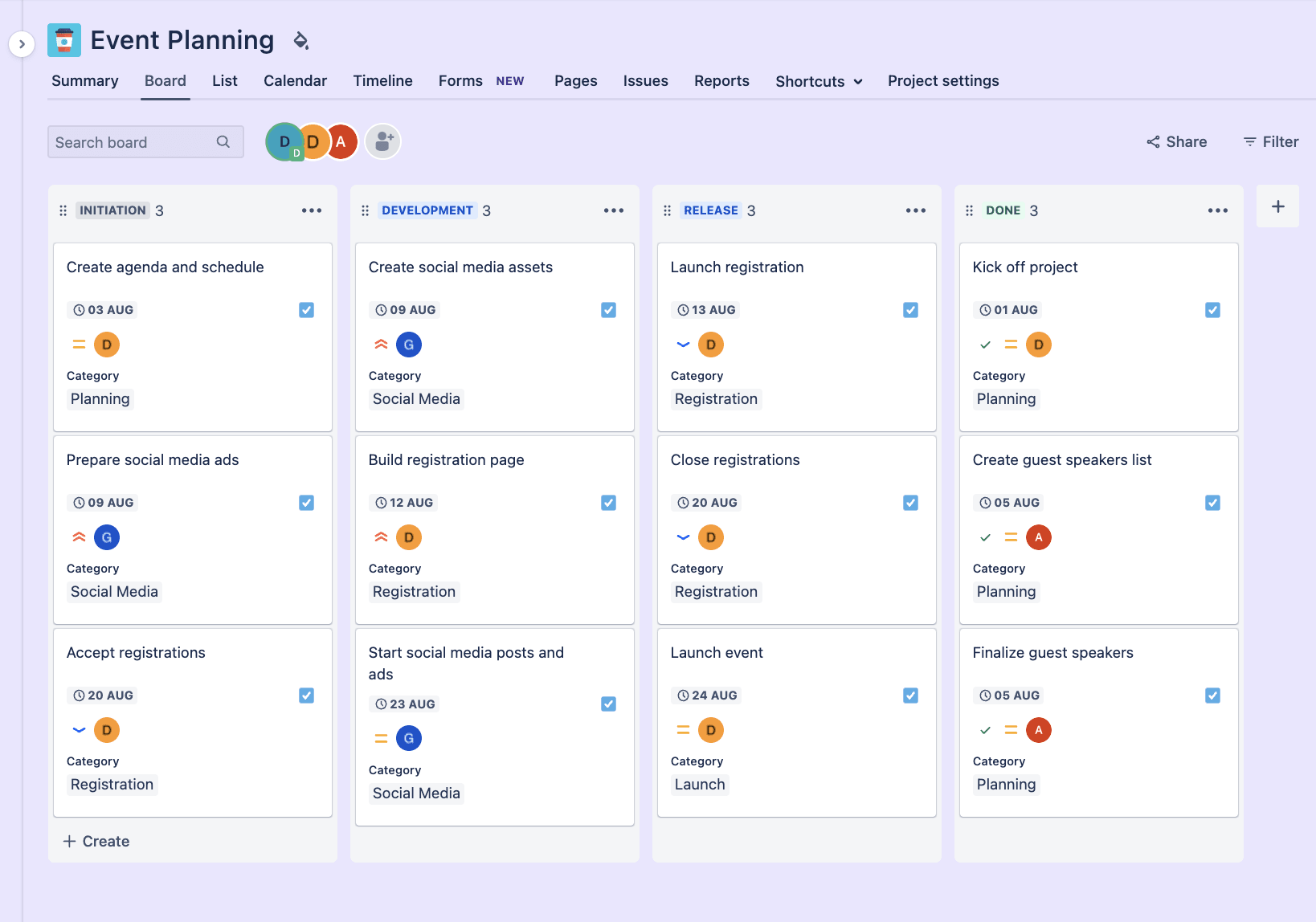
Jira’s top features
Configuration: This software is known to be highly configurable and customizable with granular control over security, privacy, and workflows.
Timeline view: Backed by Gantt Chart, timeline view lets users map dependencies and plans work effectively.
Cross-project syncing: You can mark tasks as a duplicate across unlimited projects to keep track of work between teams.
Pros:
- Subtasks: Break up a task into smaller parts, or show additional steps to complete an overall task.
- Due dates: Track important dates and time so everyone’s working off the same deadline—no matter their time zone.
Cons:
- Limited pre-made templates: Only 23 pre-made templates are available, which can be a challenge.
- Lack of integrations: Jira Core lacks integrations with many other productivity and task management sharing tools and apps.
Jira pricing: $5/user/month with annual plan. Free plan available. More details on Jira review and pricing here.
Integrations: Jira offers a vast marketplace of apps and integrations, including connections with tools like Slack, GitHub, Bitbucket, and Zendesk. It also has a robust API for custom integrations.
Reviews: “Jira has been a game-changer for my team’s project management. The best thing about this is its issues and tracking features which helps us to deliver features on time and helps us stay ahead. Also, since it integrates with other tools, like Confluence, github etc, it helps us to track the changes and view the updates without even leaving the JIRA board.” — G2 Review
Comparison: explore these Jira alternatives
Project management software for workload management and project tracking
Wrike
Wrike is a cloud-based project management software designed to help teams streamline their workflows and collaborate more effectively. It was founded in 2006 by Andrew Filev and has since grown into a popular tool used by businesses of all sizes to manage projects from start to finish.
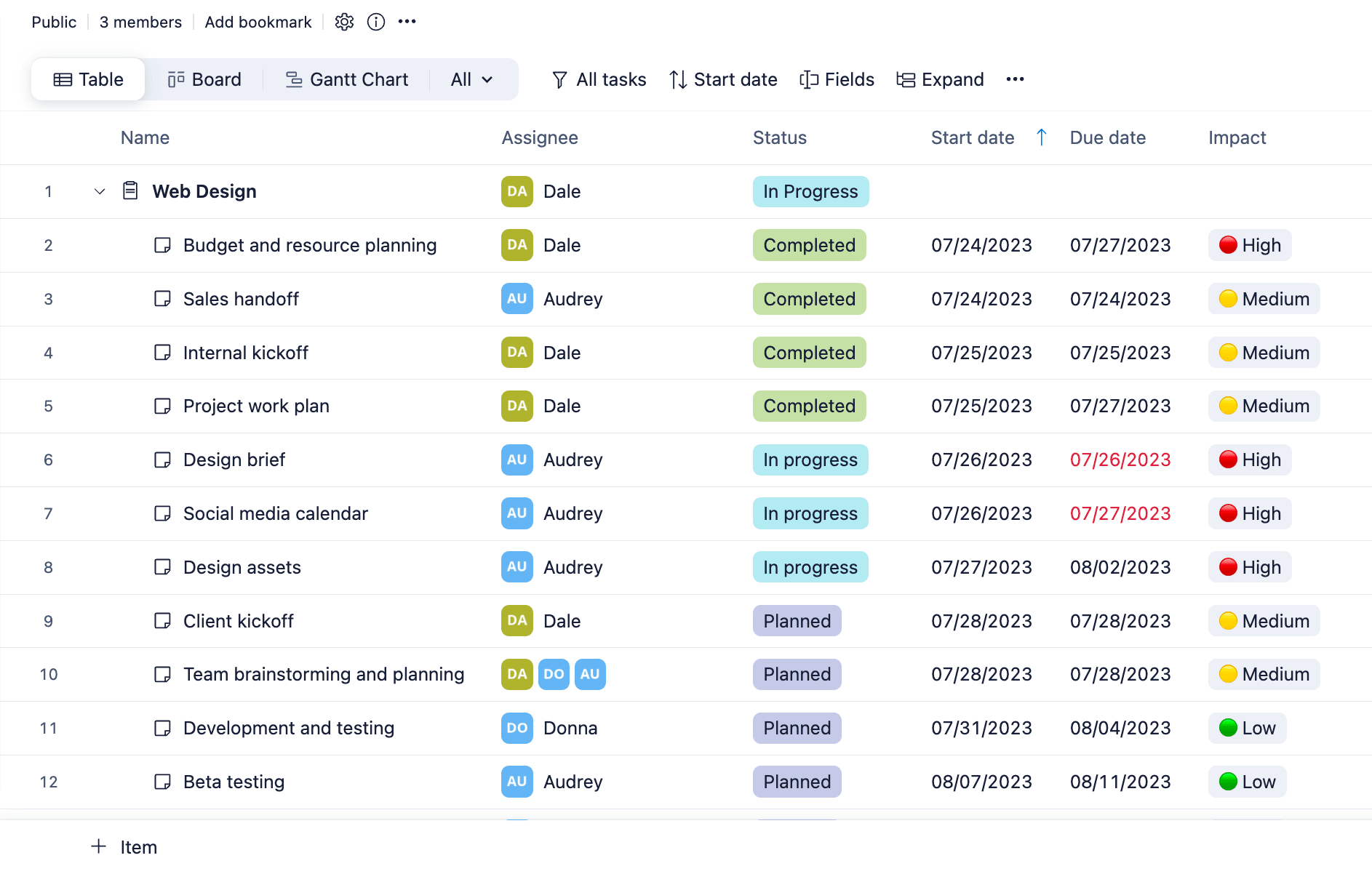
Wrike’s top features
Integrations: Wrike integrates with project management must-haves like Google Drive, Zendesk, WordPress, Zapier, Slack, and more.
Wrike Approvals: The software has a dedicated feature to make the project review process smoother.
Budget & expense management: Customize currency preferences and create default hourly rates and job roles for projects.
Pros:
- Create dashboards for visual and accurate stakeholder communications.
- There is a high level of customization possibilities.
Cons:
- Some users had hoped for more triggers and actions available under their automation engine.
- You have to pay extra for advanced reporting.
Wrike pricing: $9.80/user/month with annual plan. Free plan available. More details about Wrike pricing and review here.
Integrations: Wrike integrates with over 400 apps, including popular tools like Salesforce, Microsoft Teams, Google Drive, and Adobe Creative Cloud. It also offers an open API for custom integrations.
Reviews: “Wrike is a great tool for project management! Wrike keeps me on track, organized, transparent, and saves me time. I use it to view my projects and tasks for the day, week, and upcoming months, and communicate internally with stakeholders, colleagues and project managers.” — G2 Review
Best project management software for teams on a limited budget
Basecamp
Basecamp is a project management tool that helps teams to stay organized, collaborate efficiently, and complete projects on time. It was first launched in 2004 by 37Signals, but later rebranded as Basecamp in 2014. Basecamp is a cloud-based project management software that can be accessed through a web browser, desktop, or mobile application.
Basecamp’s top features
Hill charts: Basecamp uses unique hill charts to give you an overview of project progress.
Automated check-ins: Create routine reminders for team members to provide project updates.
File storage & document management: Keep project documents and assets organized in the same place you manage projects.
Pros:
- Basecamp is configured for communication with message boards and more.
- This software works well for small to medium-sized teams.
Cons:
- There aren’t specific features for invoicing.
- Some users said it’s difficult to tag tasks with priority level or other attributes.
Pricing: $15/user/month with annual plan. Free plan available and an add-on that includes unlimited users. More info on Basecamp pricing here.
Integrations: Basecamp offers integrations with powerful tools like Slack, Google Drive, and Zapier. While its native integrations are more limited compared to some competitors, it does offer an API for custom solutions.
Reviews: “Project management is a lot more effective now that I use Basecamp for business. The entire team is kept up to date on given tasks, due dates, and relevant developments in real time. Additionally, Basecamp provides a number of file organisation and sharing capabilities, which greatly facilitates teamwork.” — G2 Review
Comparison: explore these Basecamp alternatives
Best project management software for customized task views
Clickup
ClickUp is a cloud based collaboration and project management platform designed to streamline team workflows. It offers a wide range of features such as custom statuses, time tracking, and reporting.
Clickup’s top features
Multitask toolbar: The multitask toolbar allows users to edit multiple tasks simultaneously, saving time and effort.
Custom fields: ClickUp’s custom fields enable it to tailor the platform to your specific workflow, making it more efficient and effective.
Mind Maps: ClickUp’s mind maps feature enables users to visually map out their ideas and workflows, making it easy to see how tasks relate to one another and streamline the project planning process.
Docs: Create and collaborate on docs which can be used to create knowledge bases, wikis, docs, and more.
Pros:
- Agile project management: ClickUp’s agile project management tools help users keep track of team’s progress and adjust workflow as needed.
- Goals: Users can set, track, and measure progress towards their objectives, ensuring that everyone is aligned and working towards the same goals.
- Comprehensive knowledge base
Cons:
- Inefficient comment’s threads: Comment’s threads and replays at chat space are hard to follow, they show entangled or not easy to find at a glance.
- Non-responsive dashboard: While dashboards are very nice, they are extremely slow to update and refresh.
Pricing: Free version is available for personal usage with limited features and paid plan starts from $7 per member per month
Integrations: ClickUp offers over 1,000+ integrations through native connections and its integration with Zapier. Popular integrations include Slack, Google Drive, GitHub, and Zoom.
Reviews: “ClickUp is easy to use. ClickUp has become a business tool that I cannot do without. I have both a business and a personal account because I adore this app. There are other task and project management choices available, however, none compare to ClickUp in terms of customization or functionality. They provide best customer service.” — G2 Review
Compare key features: explore these ClickUp alternatives and our ClickUp vs monday.com comparison guide.
Best project management software for time tracking
Zoho Projects
Zoho Projects is a cloud based project management software that helps organizations manage their resources. It comes with tools for task management, reporting, and issue tracking.
Zoho projects top features
Blueprint: Zoho Projects’ Blueprint feature allows users to create project templates, making it easier to launch new projects with predefined workflows.
Risk management: The Risk Management feature helps users identify and manage potential project risks, minimizing the chance of project delays or failures.
Custom fields: With custom fields, users can track and report unique project metrics specific to their needs
Pros:
- Comprehensive analysis: Comes with a suite of reporting tools to gain insights into project performance and make data-driven decisions.
- Workflows: You can automate routine tasks and processes, allowing teams to focus on high-value workflows.
Cons:
- Limited integrations: Zoho’s integrations for leave management system and attendance are very limited.
- Document storage: The software’s document storage function isn’t compatible for every file type.
Pricing: $4/user/month with annual plan. Free plan available.
Integrations: Zoho Projects integrates seamlessly with other Zoho apps and offers integrations with popular third-party tools like Google Apps, Microsoft Office 365, and Slack. It also provides an API for custom integrations.
Reviews: “I love the interface of Zoho, it is very intuitive and very easy to use. It has a lot of features task management, people management, time tracking. Also, there are collaboration features as well. The dashboard for every single project helps me a lot to keep track of everything. The integration with other apps is also very useful.” — G2 Review
Best project management software for team chat features
Nifty
Nifty Project Management is an online project management tool designed to improve team collaboration and project efficiency.
Nifty’s top features
Task management: Team members can create, assign, and track tasks, set deadlines, and receive notifications.
Time tracking: A built-in time-tracking feature helps team members track their time spent on specific tasks.
Project roadmaps: Plot milestones and deadlines.
Pros:
- Project portfolio management: Nifty lets you create folders for projects into portfolios based on operations, account ownership, client delivery, and more.
- Time tracking: The built-in time tracking feature helps teams keep track of their work hours and make more accurate estimates for future projects.
Cons:
- Limited customization: Nifty’s customization options are limited compared to other project management tools.
- Lack of advanced features: Nifty may not have some of the advanced features that larger teams or more complex projects may require.
Pricing: $3.90/user/month with annual plan. Free plan available.
Integrations: Nifty offers integrations with tools like Slack, Google Drive, Zoom, and GitHub. It also integrates with Zapier, expanding its connectivity options.
Reviews: “Nifty is simple to use, but at the same time has a lot of features. It’s intuitive, so no need to get a whole training to be able to use it. In the company, we use it mainly for project management, task assignment, docs organization, and client communication. Even the less tech-savvy client is able to use it with no major issues.” — G2 Review
Best free project management software for to-do lists
Todoist
Todoist is a web-based project management and productivity platform designed to schedule and plan daily routine tasks. It lets users collect tasks, organize projects and plan their day.
Todoist top features
Natural language input: Todoist allows users to add tasks quickly and easily using natural language, without the need for complicated forms or menus.
Smart schedule: Todoist’s smart schedule feature suggests the best date and time to schedule tasks based on their due dates, priorities, and other factors.
Customization: Todoist offers a range of customization options, including themes, filters, and labels, allowing users to personalize their task management experience.
Pros:
- Remote access: Todoist is available on multiple platforms, including web, mobile, and desktop, making it easy to access and manage tasks from anywhere.
- Reminders: Reminders feature sends notifications to users when a task is due or approaching its due date.
Cons:
- Complexity: Some users may find Todoist’s interface and features overwhelming, especially if they are new to task management apps.
- No-offline access: Todoist requires an internet connection, which could be problematic for users who need offline access.
Pricing: $4/user/month with annual plan. Free plan available.
Integrations: Todoist integrates with a variety of productivity tools including Google Calendar, Slack, Zapier, and Amazon Alexa. It also offers an API for custom integrations.
Reviews: “For me, Todoist is like a lifesaver. It was easy to set up and really helps in putting everything into clear to-do lists, even for big projects with my team. Plus, it makes changing deadlines very easy.” — G2 Review
Best free project management software for visual projects and canvas boards
Miro
Miro is a powerful project management and collaboration tool that helps teams work more efficiently and effectively. With its user-friendly interface and comprehensive features, Miro allows teams to plan, execute, and deliver projects.
Miro’s key features
Visual collaboration: Users can create boards, add sticky notes, and invite team members to work together from anywhere in the world.
Integrations: Miro integrates with a variety of popular tools like Trello, Slack, and Google Drive.
Templates: Miro provides a library of templates for different types of projects, including product roadmaps, user story maps, and agile boards.
Pros:
- Customizable: Miro can be customized to fit the specific needs of a team or project.
- Real-time collaboration: Miro’s mobile app allows teams to work together in real-time, no matter where they are located.
Cons:
- Miro can be expensive for smaller teams and individual users.
- There can be a learning curve for some users, especially those who are not familiar with visual collaboration tools.
Pricing: $8/user/month with annual plan. Free plan available.
Integrations: Miro offers integrations with over 100 tools including Slack, Microsoft Teams, Asana, Jira, and Google Drive. It also provides an API for custom integrations.
Reviews: “I absolutely love the overall interface of Miro. It’s clean, inviting, and aesthetically pleasing, making it a joy to use. The user-friendly design ensures that even complex tasks are easy to manage, which significantly enhances productivity and collaboration.” — G2 Review
Best free project management software for white-label projects and agencies
Hive
Hive is a productivity platform designed for teams to collaborate and streamline their workflow. It offers real-time communication, task management, and analytics to ensure teams stay on track and meet their goals.
Hive’s top features
Action templates: Allows users to create and automate tasks, saving time and increasing efficiency.
Forms: Users can create custom forms to collect data and feedback from team members and external collaborators.
External actions: There is an option to integrate with external tools like Dropbox, Google Drive, and Salesforce.
Pros:
- Customizable workspace: Users can personalize their workspace to fit their needs and preferences.
- Robust analytics: Provides detailed insights into team performance and project progress.
Cons:
- Limited integrations: Compared to other project management tools, Hive has a limited number of integrations available.
- Limited mobile app functionality: The mobile app lacks some of the features available on the desktop version.
Pricing: $5/user/month with annual plan. Free plan available.
Integrations: Hive integrates with over 1,000 apps through native integrations and Zapier. Popular integrations include Slack, Zoom, Google Drive, and Salesforce.
Reviews: “It is intuitive, easy to use, and what you can’t figure out? They have great customer support and the Hive Univeristy. We use it daily. Like in daily task lists, the templates are AWESOME!. They’ve made things so easy for us to set up programs, consistent habits, build projects, communicate, it’s amazing!” — G2 Review
Best free project management software for document and knowledge management
Notion
Notion is a web based productivity and note-taking app comprising several organizational tools such as task management, to-do lists, project tracking and bookmarking.
Notion’s top features
Embeddable content: Notion allows users to embed various types of content such as Google Docs, Trello boards, and more, enhancing collaboration and accessibility.
Relational databases: With Notion’s relational database feature, users can connect different types of data across multiple pages and databases, making it easier to track information and analyze data.
Customizable templates: Notion provides a vast selection of customizable templates.
Pros:
- Powerful integrations: Notion integrates with Trello, Slack, and Google Drive, and more.
- Offline access: Notion allows users to work offline, ensuring that they can stay productive even when they don’t have an internet connection.
Cons:
- Steep learning curve: Notion’s powerful features can take some time to fully understand and master, which may be a barrier to entry for some users.
- Multi-project management: Some users have reported that managing multi-projects on Notion is a very tedious process.
Pricing: $8/user/month with annual plan. Free plan available.
Integrations: Notion offers integrations with tools like Slack, Google Drive, and Trello. While its native integrations are more limited, it offers an API for custom integrations and connects with Zapier for expanded options.
Reviews: “Notion is incredible at giving you the flexibility you need to create whatever you need—from a simple notes library to reminders to project management. Over my two years of using it I’ve developed systems that help me in my day-to-day tasks both as a business owner, creative freelancer, and even a father of 4 kids. All of my notes and projects live inside Notion and I use it daily.” — G2 Review
Comparison: Explore these Notion alternatives
Best free project management software for building customized apps
Airtable
Airtable is a web-based low-code productivity platform to build collaborative apps. It’s designed for custom workflow creation, collaboration, and communication on shared development projects.
Airtable’s top features
Custom extensions: With its Blocks SDK, users can create their own integrations, visualizations, and internal tools.
Linked records: Airtable’s Linked Records feature enables users to connect records from multiple tables within a single base, creating complex relational databases that are easy to manage.
Automations: With Airtable’s Automations, users can automate repetitive tasks and workflows without the need for complex coding or integration.
Pros:
- Real-time data accessibility: Airtable functions like a relational database where teams can see centralized data as it changes or gets updated in real-time.
- Intuitive apps builder: Airtable’s no-code/low-code architecture allows users to build the tools that meet their needs.
Cons:
- Limited reporting: Airtable’s reporting capabilities are limited compared to more advanced database software.
- Limited exporting options: Airtable’s exporting options are limited compared to more advanced database software.
Pricing: $20/user/month with annual plan. Free plan available.
Integrations: Airtable offers a wide range of integrations including Slack, Google Drive, Jira, and Salesforce. It also provides an API and supports Zapier for additional integration options.
Reviews: “Airtable stands out because you can customize everything: fields, views, even templates. This flexibility lets you use it for anything from data visualization to project tracking. Plus, it’s super collaborative – assign tasks, leave comments, and see updates in real time. It’s our daily go-to task tracker, easy to use, and even connects with Google Sheets for extra power.” — G2 Review
Comparison: Explore these Airtable alternatives
Best project management software for large content and design operations
Adobe Workfront
Adobe Workfront is a comprehensive work management platform designed to help enterprise teams plan, manage, and execute complex projects. It offers robust features for project management, resource allocation, and collaboration, making it suitable for large organizations with diverse project needs.
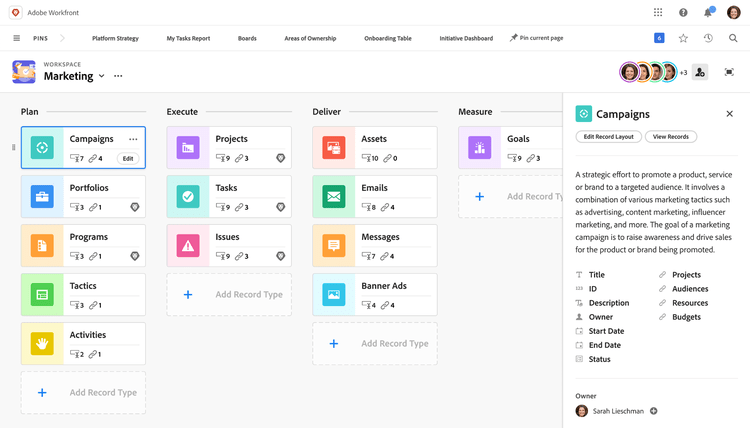
Adobe Workfront top features
Resource management: Optimize team workload and capacity planning.
Custom workflows: Create and automate workflows tailored to your organization’s needs.
Reporting and analytics: Generate detailed reports and customizable dashboards for data-driven decision-making.
Pros:
- Highly customizable to fit various business processes.
- Strong integration with other Adobe products.
Cons:
- Can be complex to set up and may require extensive training.
- Higher price point compared to some alternatives.
Pricing: Custom pricing based on organizational needs. Contact Adobe for a quote.
Integrations: Adobe Workfront offers extensive integrations with Adobe Creative Cloud apps and other popular tools like Slack, Microsoft Teams, and Salesforce. It also provides an API for custom integrations.
Reviews: “I find the assigning tasks and getting notifications helpful, this makes it easy to move through a project or initiative without needing to baby sit people. Having a request queue has been a hige help for my department as well, so we can field requested work coming in and prioritize it before its assigned.” — G2 Review
Comparison: Explore these Adobe Workfront Alternatives
Best project management software for Microsoft integrations
Microsoft Project
Microsoft Project is a project management platform developed and sold by Microsoft. It’s designed to assist project managers in developing plans, assigning resources, tracking progress, managing budgets, and analyzing workloads.
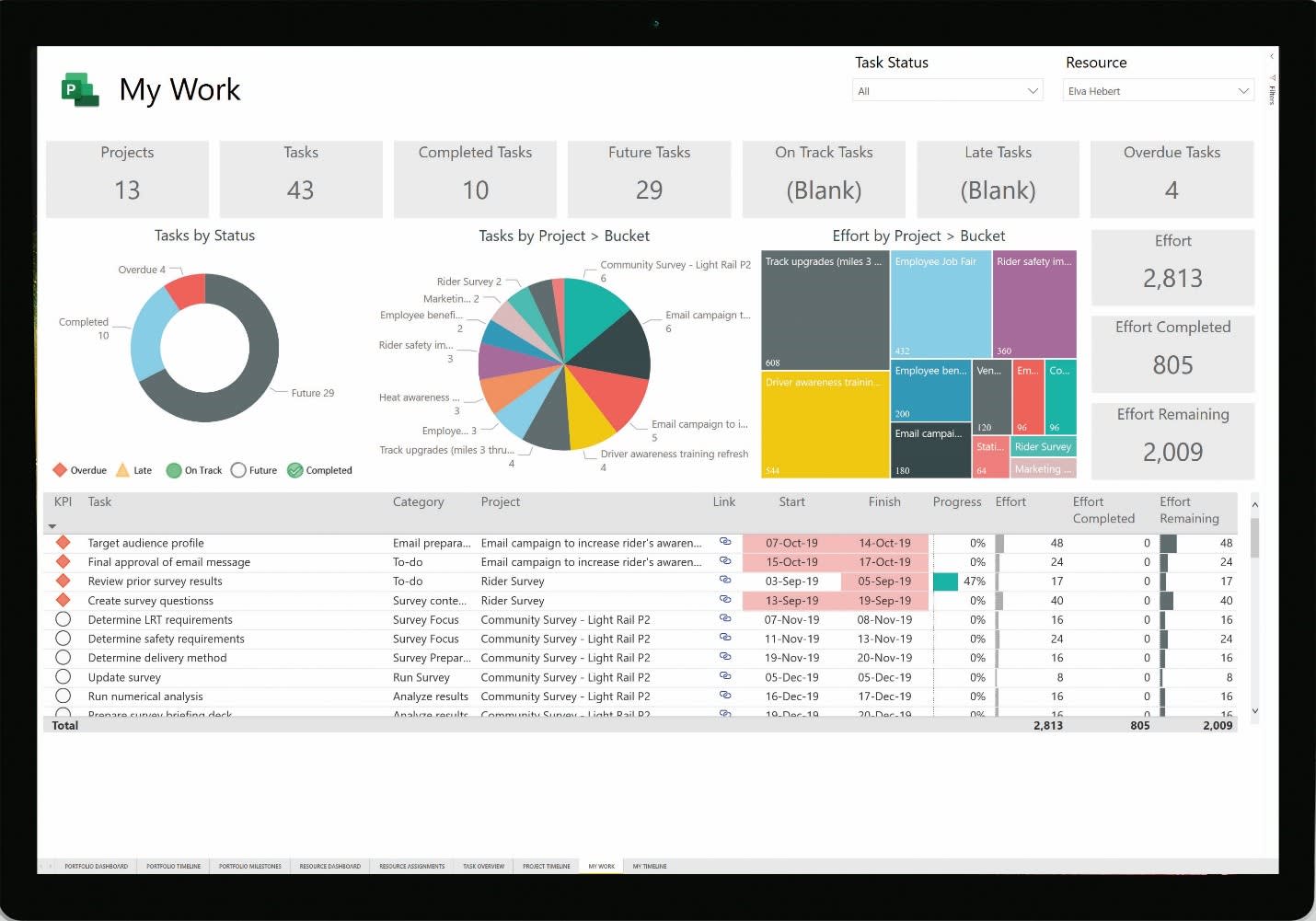
Microsoft Project top features
Gantt charts: Visualize project timelines and dependencies.
Resource management: Allocate and track resources across projects.
Integration with Office 365: Seamlessly work with other Microsoft tools
Pros:
- Robust planning and scheduling capabilities.
- Familiar interface for users of other Microsoft products.
Cons:
- Steep learning curve for new users.
- Limited collaboration features compared to some modern alternatives.
Pricing: Starts at $10/user per month for the cloud-based version. On-premises versions also available.
Integrations: Microsoft Project integrates seamlessly with other Microsoft 365 apps and offers some third-party integrations. It also provides an API for custom integrations, though its integration ecosystem is more limited compared to some competitors.
Reviews: “It’s easy to use, can be tempalitized, easy to export and maintain the critical paths. Also it’s integration with Microsoft and few Non Microsoft products. Its better product for sml to mid size organisations to manage the project and monitor it’s progress.” — G2 Review
Best project management software for freelancers - with advanced invoicing features
ActiveCollab
ActiveCollab is a project management tool that focuses on simplicity and ease of use. It’s designed to help teams organize tasks, collaborate on projects, and track time and expenses.
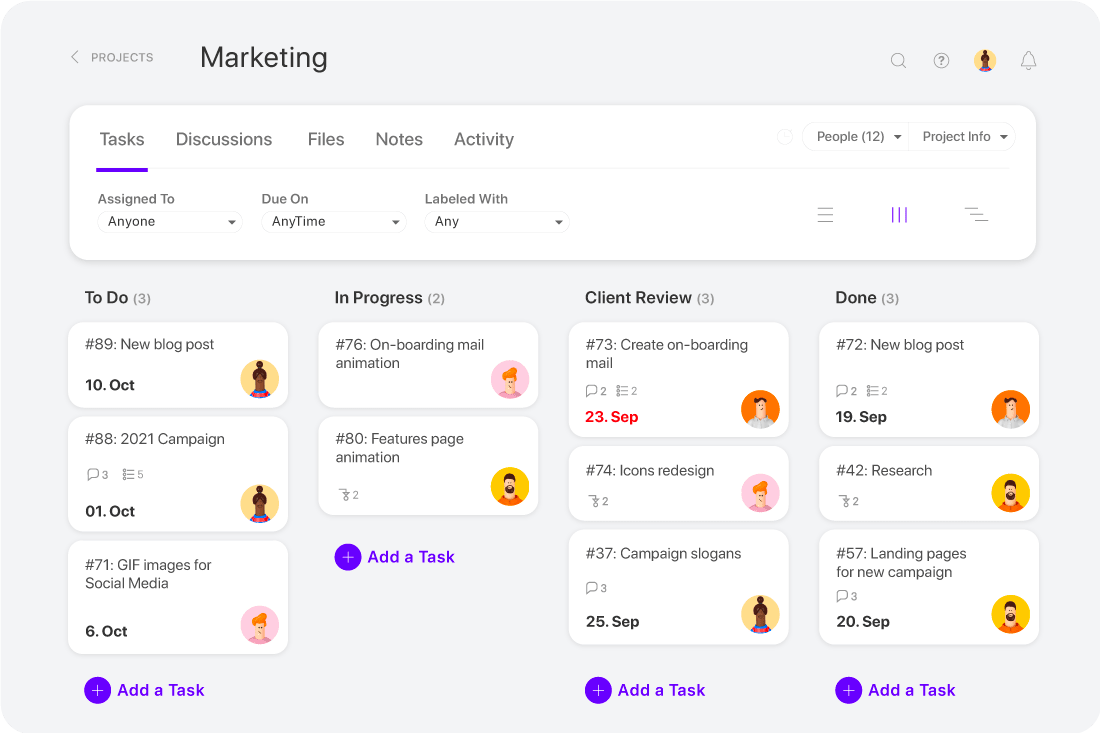
ActiveCollab’s top features
Task management: Create, assign, and track tasks with ease.
Time tracking: Built-in timer for accurate project time tracking.
Invoicing: Generate invoices based on tracked time and expenses.
Pros:
- User-friendly interface with a short learning curve.
- Combines project management with basic invoicing features.
Cons:
- May lack some advanced project management features needed by larger teams.
- Limited integration options compared to some competitors.
Pricing: Starts at $7.50/user/month when billed annually. Self-hosted option available.
Integrations: ActiveCollab offers integrations with tools like Slack, Zapier, and QuickBooks. While its native integrations are more limited, it does provide an API for custom solutions.
Reviews: “It’s an ideal tool for tracking project management activities during our weekly lineouts. In my sprint, I can see what everyone is working on, write notes, track time, and label it properly.” — G2 Review
Best autonomous project management tool for small dev teams
Height
Height is a modern project management and team collaboration tool that aims to combine the best features of task management, documentation, and communication platforms.
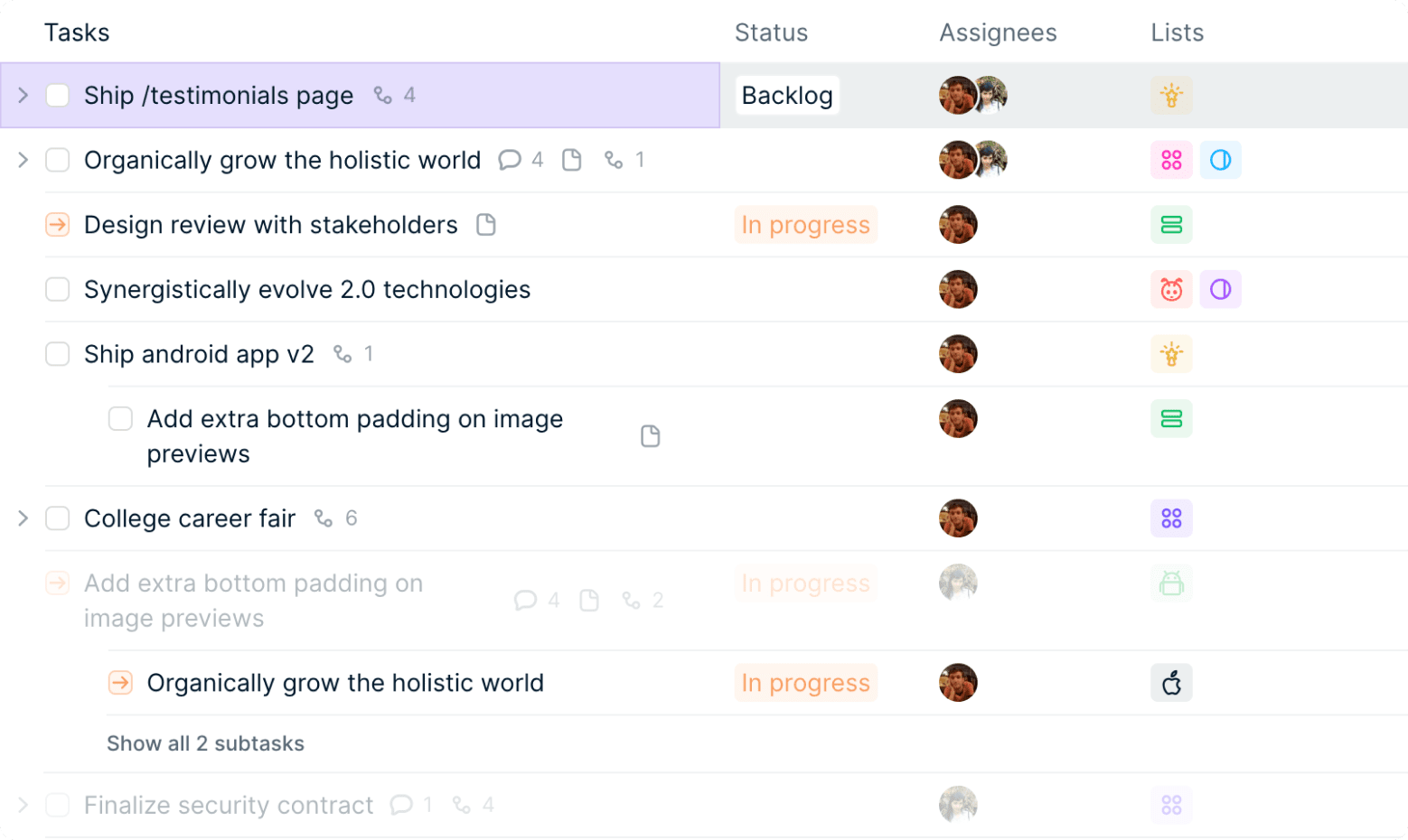
Height’s top features
Flexible views: Switch between list, board, and calendar views.
Real-time collaboration: Edit and comment on tasks in real-time.
Customizable fields: Tailor task properties to fit your workflow.
Pros:
- Clean, intuitive interface.
- Combines task management with team chat functionality.
Cons:
- Relatively new platform, may lack some advanced features.
- Limited integrations compared to more established tools.
Integrations: Height offers integrations with popular tools like Slack, GitHub, and Figma. As a newer platform, its integration ecosystem is still growing, but it does offer an API for custom integrations.
Reviews: “UI is very clear and looks great! Clean colors, visible tasks. I am using a well-known task tool and the interface is making the work unbearable. This tool seems so simple and efficient, I hope it lives up to its promise! I only just started using it, but I have a good feeling this is going to make managing projects easier.” — G2 Review
Additional project management software
While the tools mentioned above are some of the most popular options, the project management software landscape is diverse. Here are some additional tools worth considering, each with its unique strengths:
- GanttPro: Specializes in Gantt chart creation and management with a browser-based interface.
- ProjectManager: Versatile solution with comprehensive features for planning and tracking projects.
- TeamGantt: Focuses on Gantt chart functionality for work visualization and tracking.
- Forecast: Stands out with advanced resource planning capabilities and robust project management features.
- Teamwork.com: Popular among marketing and professional service teams for managing projects, deliverables, and billing.
- Zenhub: Tailored for software development teams with close GitHub integration.
- ProWorkflow: Excels in supporting both internal and external collaboration with customizable workflows.
- Celoxis: Comprehensive platform suitable for complex, enterprise-level projects.
- Plutio: All-in-one tool designed for freelancers and small businesses, combining task management, time tracking, and invoicing.
What is project management software?
Project management software includes all the platforms and tools that help managers and teams plan, coordinate, and execute every aspect of project planning.
There’s an incredibly wide variety of project management software— from personal to-do lists to comprehensive “all-in-one” solutions —that facilitates the production of work for businesses of any shape and size and defines your overall project management methodology.
Read how to successfully manage projects in our complete project management guide.
What to look for in a project management tool
A key advantage of effective project management software is its ability to function as a comprehensive tool, offering these crucial features:
1. Seamless team collaboration and shared task lists
Project management software should include features that facilitate effective communication and collaboration among team members on various aspects, such as task lists, work breakdown structures, and reports. This should encompass seamless document sharing, real-time communication (including notes, comments, and files), and activity feeds.
2. Gantt charts and timeline visualization
Gantt charts and timeline visualization assist in planning and monitoring project progress, enabling you to pinpoint bottlenecks and implement necessary changes.
3. Resource Management
Make sure the appropriate individuals are assigned to the correct tasks at the optimal time by seeking features like resource planning and tracking (similar to an ERP tool).
4. Reporting and Analytics
Analytics tools that are integrated can provide valuable insights into project progress, team performance, costs, and other important metrics, enabling you to make informed, data-driven decisions.
5. Number of users
Effective project management software should cater to teams of all sizes, from small businesses to large corporations. Many options provide scalability to accommodate expanding organizations. Whether you need unlimited users or a specific number of users per month for unlimited projects, there is a project planning software to meet your requirements.
6. Pricing
Project management tools generally provide a range of pricing options to accommodate different team sizes and requirements. These can include free plans for individuals or small teams, along with more extensive packages for larger organizations or those needing advanced features.
7. Scalability
Good project management software should be able to grow with an organization, allowing for the addition of users, creation of new projects, and expansion of functionality without significant performance issues.
8. Integrations
The ability to integrate with widely-used business tools and services is crucial for optimizing workflows. This can involve linking to communication platforms, cloud storage solutions, and productivity suites.
9. Ease of use
Easy-to-navigate interfaces and intuitive design are essential for broad acceptance within an organization. Elements such as drag-and-drop capabilities, customizable views, and simple learning curves enhance user-friendliness.
10. Additional features
Typical features found in project management software include:
- Real-time project progress visibility through customizable dashboards
- Support for scaling from individual tasks to unlimited tasks
- Adaptable task boards for both Agile and complex workflows
- Sophisticated task assignment and tracking across limitless projects
- Enhanced team productivity with robust file sharing and collaboration tools
- Automation features to simplify repetitive tasks
- Time tracking and workload management for efficient resource allocation and capacity planning
These features work together to provide a comprehensive project management solution, enabling teams to efficiently plan, execute, and monitor their projects regardless of size or complexity.
What makes project management software essential for companies?
Project management software revolutionizes team operations, enhancing efficiency and fostering success.
Here’s why companies rely on it:
- Boosts productivity: Teams achieve more in less time by optimizing workflows and automating routine tasks.
- Centralizes file and data access: All project-related information is consolidated in one location, reducing time spent searching for documents.
- Streamlines task management: Assign, track, and complete tasks with ease, transforming complex projects into manageable steps.
- Enhances transparency: Team members have clear visibility of responsibilities, minimizing confusion and duplicated efforts.
- Facilitates real-time goal setting and progress tracking: Establish clear objectives and monitor progress instantly, enabling timely adjustments.
- Optimizes resource management: Allocate time, skills, and resources efficiently across projects to maximize output.
- Enhances collaboration and communication: Enables seamless interaction among team members, stakeholders, and external collaborators, regardless of location or time zone.
By focusing on these critical aspects, project management software enables companies to maintain organization, adhere to deadlines, and accomplish their objectives more efficiently. It is a vital resource for any business aiming to enhance operations and remain competitive in the rapidly evolving market.
Select the project management platform that best suits your business needs.
With the rise of remote work and the increasing importance of an organized work environment, it's essential to determine which project planning software best fits your needs.
Are you looking for a tool centered on time and task management, or do you prefer monday work management, a comprehensive, customizable, open platform that optimizes work processes?
FAQs
Others frequently ask…-
Project managers use a variety of tools, with monday.com being a top choice. It offers comprehensive features for planning, tracking, and collaborating, making it suitable for diverse project management needs. Projects and tasks tend to get disorganized and monday.com provides a platform that can be a single source of truth for your entire team.
Other features include:
- Enhanced productivity
- Centralized file and data access
- Simple task management
- Transparency between team members
- Real-time goal setting and progress tracking
- Accurate resource management
- Better collaboration and communication -
Google offers some basic project management features within Google Workspace, but it's not a dedicated project management solution. For more robust capabilities, many teams turn to specialized tools like monday.com, which also integrates well with Google's suite.
1. Portfolio management view so busy teams can stay on top of everything
2. Automations to automate aspects of team processes and get time back for the more important things
3. Dashboards to share valuable insight -
monday.com is often recommended for beginners due to its intuitive interface and customizable features. It offers a gentle learning curve with a super easy onboarding process, while providing powerful project management capabilities that grow with your needs. It also has unlimited projects and unlimited dashboards, advanced security features, flexible pricing plans, and workflow automations.
-
User-friendliness is subjective, but monday.com consistently ranks high in this category. Its visual approach, drag-and-drop functionality, and customizable views make it accessible for users of all experience levels. It's perfect for marketers, operations teams, enterprise teams, as well as software developers.
Tags:
monday
May 4, 2025 4:03:15 PM

